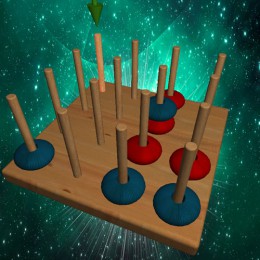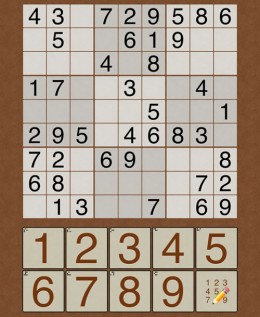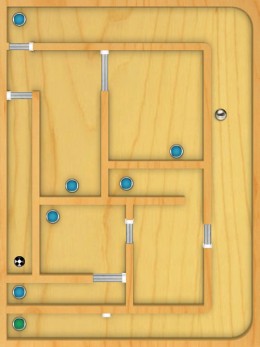Here are some free games available for the iPad which you can download for free — at least it was free at the time of this writing in April 2011 (things may have changed). The screen shots were from iPad 2.
There are many free games out there. Many of these free versions of the game have a paid version which they hope that you upgrade when you get addicted to them. But if you don’t plan on buying the paid version, make sure you don’t accidentally click the upgrade button on the app.
In this article, I presented a dozen of them from different categories of games.
You can download them by clicking on “App Store” from the Home screen of your iPad and do a search for the game name. In order to download the games, you will need to have or create an Apple ID.
After finding the game, look at the requirements of the games to see if they are compatible with your version of the iPad. The games will typically list requirements that look like …
Requirements:
Compatible with iPad
Requires iOS 3.2 or later
You can find what OS (operating system) your iPad is running by going to “Settings -> General -> About” and look for version.
To find other free games, look for the free button next to the game. To download the game, click on the free button, and the button will change to “Install App”. Tap on that and the game will install. You should find the game icon on the Home screen. Note that the icon may be on the second page of the Home screen. The tiny dots at the bottom of the Home screen indicates what page of the home screen you’re on. To go to the various pages of the Home screen, slide your fingers left and right to page through. Enjoy.
1. Angry Birds
We will start off with this game because it is a favorite of many people and is featured in the “Game Center” which you can tap into from the Home screen of your iPad.
Angry Birds is a cute game where you slingshot birds to try to knock down scaffoldings in order to make the pigs fall. You pull the bird back on the slingshot by dragging your finger, aim it at the correct angle, and the let go your finger to let the bird fly.
2. Rows 3D
In this game, you play against the computer with each player taking turns placing stones on the poles.
The winner is the first person who can get 4 stones in a row.
It is a fairly classic strategy type game. It is like the “connect four” game, except it is more advanced in that you can get four in a row in three dimensions.
You can rotate the board by swiping your fingers. Tap on the pole you want to put the stone in. And an arrow will appear. Tap on the arrow to confirm that you want to drop the stone on that pole.
3. Brain2 Free
This is a brain training game with logic, math, memory, visual, and focus exercises. There is a timer, so you have to think quick.
In the logic game, you have to figure out which domino to push to knock down the target domino. In the math game, you have to fill in the sequence of of numbers with the correct missing number based on the pattern. In the memory game, you have to quickly memorize the position of the passengers in a bus. In the visual exercise, you memory an animal scene and have to recall how many animals of a particular type you saw. In the focus exercise, you have to count the number of triangles seen in the shapes.
4. Manic Marble 3 Free
This game is perfect for playing on the iPad, because it takes advantage of the iPad’s accelerometer.
The game will ask for calibration at the start.
You tilt the iPad to cause a marble to roll across an obstacle course.
If you drop the marble, no problem. You get a new one (unlimited number of them).
5. Sudoku
There are many Sudoku apps out there. This one is @Sudoku by Mind the Frog Inc released Dec 16, 2010.
It is a classic Sudoku puzzle game where you fill in the squares of the grid with numbers from 1 to 9. Make sure there are no duplicate numbers in any rows, columns, or any of the nine smaller inner 3×3 grids.
When the game comes up, you will be asked whether you want the easy version or the full paid version. The easy version is the free version and it is fairly easy to solve for experience Sudoku players. However, it is a good game to get started on if you are new to the game.
6. Compression Lite
Just think of it as a Tetris-like game with falling blocks.
Swipe fingers to left or right to move the falling block left and right.
Tap on the block to rotate it.
And flick the finger down to drop (this is optional as it will drop on its own). But you get extra points for doing so.
The objective is remove the blocks with holes by grouping like-color blocks.
7. Air Hockey Gold
Try to knock the puck into the opponents goal.
You can play one player against the computer where you can set the computer opponent to be at different skill levels.
Or you can play two players. Or wireless two players.
You also have the option of playing with two pucks.
Very realistic movements and physics. And finger control feels very natural.
8. Eden’s Quest Free
This is an interactive adventure puzzle game where you have to solve various puzzles to open locks in your quest to find the statue of Akua. Along the way, you meet various characters in an storyline and gather up points along the way which can be used to buy hints.
You can interactive with the scenes in the game by tapping on things.
This game has very nice graphics.
9. Harbor Master
You are a harbor master of a busy port. You have to guide boats to their un-docking stations. And guide them out so that other boats can dock. Make sure they don’t crash into each other, which for some reason they tend to do if you don’t keep your eyes peeled.
You guide the boats by drawing their paths using your finger.
This fast moving game really keeps your mind busy. Boats have different colored cargo, so you have to guide them to the right colored ports. Some boats require it to dock on two different ports.
10. Dizzypad HD
You are the frog on a spinning lily pad. Try not to watch the frog spin too long, you might get dizzy (hence the name Dizzypad)
Tap anywhere on the scene to jump to the next pad. Time your jump carefully. Because if not, you miss the next pad and fall into the water, loosing a life. Frog only have a limited number of lives, you know.
11. Labyrinth 2 HD Lite
You tilt the iPad to roll a ball through a wooden labyrinth similar to the classic wooden model game.
However, here you have to get through levels with canons, fans, magnets, pinball bumpers, switches and gates, laser beams, and more.
In a certain level, you even encounter a ball-duplicator (where you then have two balls).
And in another level, you encounter a ball re-sizer.
12. Tilt to Live
Like the title of the game says, you have to tilt the iPad to navigate your spaceship to stay alive by evading the red dots.
If you touch the red dots (or the red dots touches you), you loose.
But you have weapons at your disposal to ward off the red dots. To use the weapons, you have to navigate to the weapons icons.
More
Five free puzzle type games for the iPad are presented here.
This article was written April 2011. The games mentioned were free at the time of the writing. But they may no longer be by the time you are reading this.